Checksum Mismatch Error:
Exchange
server as versatile and effective as it seems, faces common errors and
limitations leading towards complete failure .Errors such as Dirty shutdown,
hardware error etc are amongst the few causes that leads to exchange server failure
.Every process that is under execution maintains a checksum report that tells
what is working correctly and what is not. It also generated caution reports
stating such as:” a database page read has failed verification due to checksum
mismatch” and halts other process execution. The error also defines that the
database pages referenced within the exchange store files such as priv1.edb got
corrupted.
This error
leads users towards the following issues such as: “Unable to send or receive
messages”, Outlook client won’t start or the online backup process aborts at
the last moment and shows a checksum error .Checksum error is triggered only
when there is an issue in establishing the connection or authentication failure.
Henceforth the error point out towards an issue to store or retrieve data from
current Exchange Server database .But there are chances that the database is still
not damaged and the error is simply triggered by firmware malfunction.
Solution:
To avoid
future issues, following these steps might be actually useful:
- Perform thorough inspection, by proofreading the log events.
- Upgrading the firmware and disk controller BIOS to latest vendor specific versions- Upgrading always ensures that the information getting stored is safe and is using a better technology.
- Troubleshooting hardware issues or upgrading the hardware: Hardware health is a crucial factor for exchange database, if your hardware is not healthy then you might often face issues .It is recommended to upgrade hardware after every 2 year gap.
- Execute System diagnostic tests and repair the frequent errors: This scans the disk sectors for accessibility issues and tries to troubleshoot them with utmost precision.
- Perform disaster recovery: Every organization has to maintain a hot backup of the current data, in case of a disaster. If you still have a healthy backup file, then restore the data.
Using Database Repair Tools:
ISINTENG:
This tool has
the capability of scanning and locating the errors in the given database. It
then successively repairs the detected errors. ISINTENG can be executed from ../Program Files / Exchsrvr
ESEUTIL /P: In case of a database file error,
repairing the damaged file should be the first and foremost step after diagnosing
errors. To repair the database we
use ESEUTIL /p command .It works by first detecting the corrupted pages,
deleting them and creates a blank void in that space
Here’s a
diagram depicting EDB file storage, page location, numbering and location of
the corrupt pages.
ESEUTIL /D: Defragmentation helps organize the
repaired database files or helps adjusting free spaces. Exchange server performs
automatic defragmentation every night, but it is limited to online databases
only. To reduce database size online defragmentation is a complete waste of
time, perform offline defrag instead using ESEUTIL /d command.
Here’s a Diagrammatic Representation
of How The Defragmentation Process Works:
After repairing
the database, we found out white spaces at the corrupt area. Defragmentation
process removes those white spaces and them labels them according to their physical
number.
Before Defragmentation
The white
spaces have been eliminated and the healthy pages take up the white space area.






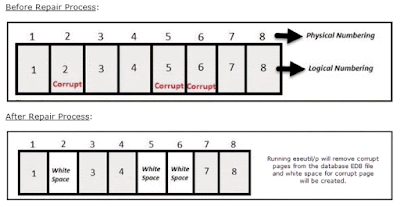











0 comments:
Post a Comment
Post a reply