Query: “Are you getting http 500 internal server error in Microsoft Exchange 2016, 2013 and 2010 ECP/OWA after login? Don’t worry, Read this blog and get the best solution for Exchange server error 500.”
Most of the time it seems that whenever you login to your Exchange Admin centre (EAC) a common Exchange server http 500 error occurs. The main source of this problem is caused due to improper configuration of the device. The Error indicates that the device tried to establish a connection with the server, but the request was rejected with an error message by the Exchange server itself. Let's see the solution of Exchange Server 500 error.
Method 1: Step by Step Solution for HTTP 500 Error in Exchange Server 2016
Step 1: Go to Search bar and type "Exchange Managmenent Shell".
Step 2: A new window will appear named as: Administrator: Exchange Managmenent Shell.
Step 3: It will start connecting to your local EAC ip.
Step 4: After connecting, type Remove-OwaVirtualDirectory ‘win2\owa
Step 5: Message will appear “Are you sure you want to perform this action? Outlook Web App virtual directory “win2\owa
Step 6: Type y.
Step 7: Type New-OwaVirtualDirectory – Website Name ‘Default Web site’.
Step 8: Restart your Computer.
Step 9: Now re-login. Exchange Server http 500 Error will be fixed.
Method 2: How to Fix 500 internal server error in Microsoft Exchange
1. Create a separate virtual directory which doesn’t require SSL or any other authentication method to establish a connection with the server. In this way you could temporarily connect with the server but that might serve as a potential threat due to lack of authentication.
2. Alternatively you can enable the settings on the root Exchange directory for the front end server using Microsoft utility “Metaedit.exe”.
3. To determine the Maximum token size allotted to the user, use Microsoft provided tool : Tokensz.exe : By default the maximum token size- 8,000 bytes were allotted for the legacy versions; but for the later versions , token size was increased upto 12,000 bytes.
4. Insufficient permissions problem might be raised due to broken Access Control List inheritance in the Active Directory. To resolve this follow these steps:
- Launch Active Directory Users and Computers.
- Locate View >> Advanced Features.
- Select the mailbox and right click to explore the properties.
- Navigate to Security >> Advanced.
- Ensure that “Include inheritable permissions from this object's parent" is selected.
5. Alternatively you can re-add the existing users and new users to the Exchange. For that you need to access Active Directory Service Information:
- Open adsi edit.
- Locate the user in your existing domain.
- Expand the user details and remove the object “CN=ExchangeActiveSyncDevices”.
Tools that could be beneficial: http://test exchange connectivity.com helps to test the connectivity between the exchange server and the device.
Exchange Remote Content Analyzer: Helps to determine the connectivity issues between the exchange server and the deployments easily.
Causes of Exchange Server HTTP 500 Error
Now let’s examine the root cause for http 500 internal server error in Exchange here:
For the legacy Exchange server versions such as Exchange 2016, 2013, 2010, 2007,etc. the 500 internal server error is caused due to the following circumstances:
The Server uses SSL or Secure Sockets Layer protocol or form based authentication.
1. Virtual Directory of the Exchange Server has disabled Windows Authentication: The Active Sync Service uses the virtual directory to access the Outlook Web Access Templates and the WebDav on the Exchange Server. Hence, If the Virtual Directory is not enabled then Active Sync returns error.
2. Members existing in too many groups might face the error as the tokens generated might be larger than the maximum size allotted to them.
3. For Exchange 2010 and later versions, the user account might not have sufficient Permissions to access the mailbox in the Active Directory.
Conclusion
In the above content, I have discussed the best solution to resolve Exchange admin center http 500 internal server error quickly. Using step by step Exchange Management Shell method easily fix Exchange server error 500 without getting any hurdle.







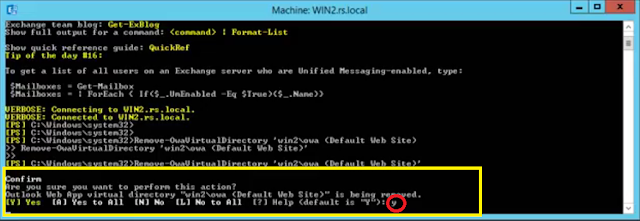












0 comments:
Post a Comment
Post a reply