In this article, we are about to discuss the solution to exchange 2013 cannot login ECP or OWA error. We will first have a discussion related to the problem, then the reasons behind the error and then we will see the techniques to resolve the error.
Problem Statement
During accessing the Virtual directories i.e. OWA and ECP on Exchange server 2013. In this situation, users are trying to access Outlook Web App, Outlook on the Web, or Exchange Administration Centre (EAC), then they receive an Error showing as “Http 404”. In the following section, we will discuss more causes behind the occurrence of an error and a way to overcome such issue.
Reason For Exchange 2013 Cannot Login ECP Error
While working on the system user might face various errors. Thus, they cannot access OWA and ECP exchange 2013 Out of which, one such error is “HttP 404.” This error can occur due to various reasons such as multiple time users are trying to access Microsoft Outlook on the network. This issue happens only because of entering an incorrect method for “OWA” and “ECP” Virtual directories. When users run New-OWAVirtual Directory or New-ECPVirtual Directory on command prompt that enables both Forms as well as Basic authentication instead of Windows authentication. Due to these reasons, users face an error issue while working with it.
How to Rebuild ECP Virtual Directory
Exchange 2013 ECP page cannot be displayed after new installation. Hence, we can rebuild ECP Virtual Directory to refresh all the settings by default. The following points are mentioned below:
- Use Remove-ECPVirtualDirectory to remove Exchange control Panel virtual directories which are located in the Internet Information Services Web pages on a server helps to run on MS Exchange Server2010.
- Use New-ECPVirtualDirectory for creating an Exchange Control Panel virtual directory. When a user wants to install Exchange 2010 in their Organization, then, the set-up is running on MS Exchange server using this command.
Techniques to Resolve Exchange 2013 Cannot Login ECP Issue
To overcome from the occurrence of an error “Http 404,” there are some solutions mentioned that can help to overcome such an issue. The following steps are:
#1 Solution for OWA Virtual Directory
Step 2: Now run the following command on both application Client Access as well as Mailbox Servers for restarting the Internet Information Services(IIS):
#2 Solution for ECP Virtual Directory
Step 1: Start the Windows PowerShell
Conclusion
While working on system various error may occur and error that creates a hurdle in the continuity of the workflow. However, the same issue is faced while a user cannot access Microsoft Outlook on the Web which generates exchange 2013 cannot login error. One such issue is mentioned in this content i.e., Exchange 2013 cannot login to OWA and ECP. The causes of error and solution to fix this error is discussed. Therefore, in the above discussion a proper resolution is discussed to overcome 'cannot login OWA' error .





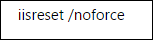










0 comments:
Post a Comment
Post a reply