Hello readers, in this post I am going to describe the causes, and the techniques to fix "Couldn't switch the mailbox into Sync source mode" error. Actually, the occurrence of this error is very common while migrating or moving the mailbox data.
Possible Scenarios: Couldn't Switch The Mailbox into Sync Source Mode
"I was trying to move Exchange mailboxes from one database to another, but for a specific mailbox migration time, it displays the error 'MigrationMRSPermanentException: Couldn't switch the mailbox into sync source mode', and the migration process stops automatically. Now I don't know what should I do?"
"I am an Exchange Administrator in my company, So now days I am migrating some very large sized archive mailboxes into other Exchange database. But during migration it displays an error Couldn't Switch the mailbox into sync source mode. I have never seen this type of issues during migration. But, any I am searching the way to get out from this error. So, If you have already faced this type of error, then please let me know."
"I was migrating a mailbox from Exchange On premises to Exchange Online, and during this mailbox data moving process, I got the Error Type: MigrationMRSPermanentException & Error Message: Couldn’t switch the mailbox into Sync Source mode. It was showing MRS Network Error, and displaying the message to wait till at least two hours and then start the migration process again. Therefore I removed the migration batch and kept waiting for 2 hours and again created the migration batch to start the mailbox move process. But this time I got the different error message. Which was like this: The request has been temporarily postponed because the mailbox is locked. The Microsoft Exchange Mailbox … So, I again kept waiting for that specific time, but couldn't fix this error."
Cause of the Error: Couldn't Switch The Mailbox into Sync Source Mode
There are some specific tasks performance as well as behavior which could lead into error 'Couldn't switch the mailbox into Sync source mode'. Those cause are mentioned below:- Another Exchange Administrator is currently migrating that particular mailbox into other database or Office 365 account, cause of which the lock has been applied on that mailbox.
- The Exchange Mailbox Replication Service doesn't have the correct information.
- Network Error could also become a possible cause, for displaying the error.
- This error also occurs while moving a user mailbox of Exchange server 2010 Service Pack 3 in which RU 8 update has been Installed.
- Corruption of Exchange mailbox could also lead to the error.
Solution to The Error: Couldn't Switch The Mailbox into Sync Source mode
There could be 3 different possible solutions according to the mentioned cause. Before going through any solution, first remove the mailbox migration batch. I am going to describe the solutions at below section:
#1 Solution:
First of all run the ESEUTIL mailbox repair command for fixing the mailbox in case of any corruption issue. Run below mentioned command to repair the mailbox, and after successful repair restart the Mailbox Replication Service (MRS):
New-MailboxRepairRequest -Identity “ErrorMailboxname” -CorruptionType ProvisionedFolder, SearchFolder, AggregateCounts, Folderview -Force
Now, again create mailbox migration batch and try to move the mailbox into other Exchange database / Website / Exchange Online.
In case Exchange Server 2010 Service Pack 3 Install new Update Rollup 10 for fixing this error.
If you are getting the same issue again, then go for another mentioned solution.
Note: In case of highly corrupted mailbox you can use any third party utility to repair corrupted Exchange mailbox.
#2 Solution:
Another possible solution is to change or increase the Keep Alive time up to 1 hours during migration. For doing this, you have to go through the Registry Entry to make some changes. But keep all those applied changes in mind because after successful migration, you have revert it back as earlier.
Note: This solution will work in case of 'Network Problem which is preventing MRS'.#3 Solution:
This solution is not actually for resolving the above discussed error. But other than that, It is the solution to get your mailbox data moved into other Exchange database or Office 365 (Exchange Online) or other websites. For this, you just need to export mailbox data into PST file and then import PST file into Exchange server or Office 365. Therefore you have to go either with manual process to save exchange mailbox as PST or using any third party automated tool.
That’s all for fixing the error 'Couldn't switch the mailbox into Sync Source mode'.
Conclusion
In this article we have discussed about the various techniques to fix 'Couldn't switch the mailbox into Sync Source mode' error for continuing the mailbox migration process. We seen various scenario for understanding the error by various ways and then proposed the solutions according to the causes. But if everything fails then we have discussed a final third party tool for have mailbox data into Outlook file and then import that file into other target database or Exchange online.





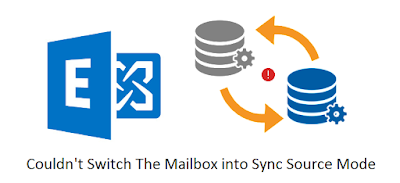








0 comments:
Post a Comment
Post a reply