In this article, we are going to have a discussion about 'Unable to create shared mailbox from a CSV file in Exchange Server'. Generally this kind of situation occur after migration of one version of Exchange server to another or the latest one, I.e. Migration from Exchange server 2010 to 2016.
After migration of all mailboxes, sometimes user or administrator is require to create shared mailboxes in Microsoft Exchange Server simultaneously at once. This situation could also appear after configuration of new Microsoft Exchange server, and in this situation Administrator want to create multiple user mailboxes at once, and he would also want to create multiple number of shared mailboxes in one time with the help of making list of mailboxes information and specifications in CSV file. The CSV file could be imported easily into Microsoft Exchange server.
After migration of all mailboxes, sometimes user or administrator is require to create shared mailboxes in Microsoft Exchange Server simultaneously at once. This situation could also appear after configuration of new Microsoft Exchange server, and in this situation Administrator want to create multiple user mailboxes at once, and he would also want to create multiple number of shared mailboxes in one time with the help of making list of mailboxes information and specifications in CSV file. The CSV file could be imported easily into Microsoft Exchange server.
So, let's proceed to the discussion to the problem 'Unable to create mailboxes from a CSV file in Exchange server' with the help of some scenario.
Scenario 1: Create Shared Mailbox From a CSV
I have recently migrated from Exchange 2007 to 2013 with all user mailboxes except all public folders. But, now I want to skip data of all shared mailboxes and created all shared mailboxes with the help of CSV file by running some commands in EMS. Therefore, I just want t o ask that is it possible to create more than 115 shared mailboxes at once.
Scenario 2: Create Shared Mailbox From a CSV File
I have recently installed the New Exchange server 2016 in my Organization and I have created approx 1000 mailboxes simultaneously with the help of creating user account lists in CSV file and then imported all data from CSV file to Exchange server. So, in the same way I want to create near about 50 shared mailboxes, is it possible to do this or I have to create each shared mailbox one by one.
Created Shared Mailboxes From CSV File in Microsoft Exchange Server
To create shared mailboxes simultaneously by importing information from a CSV file is really a good idea. Like this way you can save a lot of your precious time. You just have to create a list of the required information, which is needed to create multiple shared mailboxes simultaneously.
So, Let's first create a .csv file with below mentioned information.Name, Alias, Database, UserPrincipalName, OrganizationalUnit
After creating the CSV file, save it with the name of sharedmailbox.csv at C:\abc folder. Now, just execute below mentioned command in EMS and all shared mailboxes would be created easily.
import-csv C:\abc\sharedMailbox.csv | ForEach-Object {New-Mailbox -shared -Name $_.Name -Alias $_.Alias -Database $_.Database -UserPrincipalName $_.UserPrincipalName -OrganizationalUnit $_.OrganizationalUnit} That's all what you have to do for creating shared mailboxes from a CSV file.
Conclusion
In this article, we have had a discussion about 'Unable to Create Shared Mailboxes from a CSV File in Exchange Server'. We discussed its related problem with the help of scenarios. For better understanding we created a csv file and then executed import-csv command by mentioning all credentials. That’s all what you have to do for creating shared mailboxes from a CSV file.





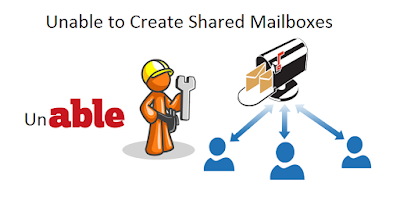
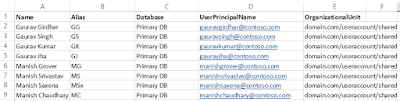








0 comments:
Post a Comment
Post a reply